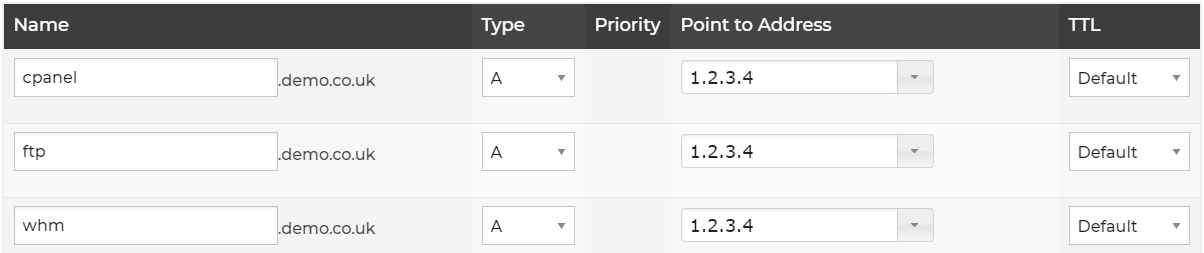Example Basic Starter Set of DNS Records
The following is a basic set of records to get a simple website and email working on the same server. These examples will use the the example domain "demo.co.uk" and a Server with the IP address of "1.2.3.4"
Website
The below will create two records for the website, to resolve both the bare domain (demo.co.uk) and the "www" subdomain (www.demo.co.uk) to the Server with the IP Address "1.2.3.4"
| Name | Type | Priority | Points to Address | TTL |
|---|---|---|---|---|
| A | 1.2.3.4 | Default | ||
| www | A | 1.2.3.4 | Default |
An example of how to do this in the DNS Record Manager can be seen below;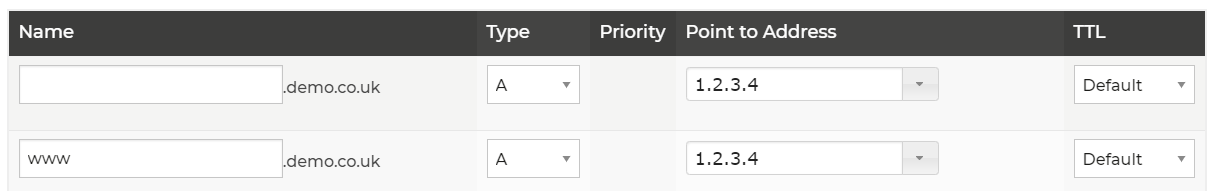
Should any further subdomains be required either create a new "A" records for each of the subdomains (see below example for the "demo" subdomain) or, if all subdomains will always resolve to the same IP address replace the "www" record with a * (star symbol) to create a wildcard catch all DNS record.
Website ("demo" Subdomain)
The below will create a single record for the website, to resolve the "demo" subdomain (demo.demo.co.uk) to the Server with the IP Address "1.2.3.4"
| Name | Type | Priority | Points to Address | TTL |
|---|---|---|---|---|
| demo | A | 1.2.3.4 | Default |
An example of how to do this in the DNS Records Manager can be seen below;
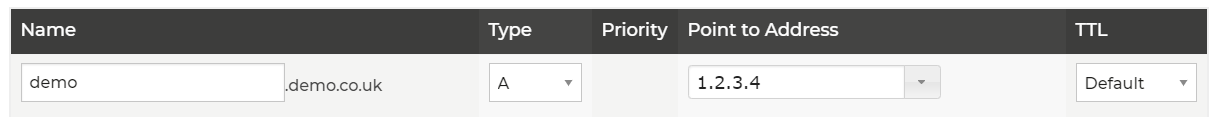
Getting email to arrive at your server requires two records. This is because an MX record, the record that is used to direct email, should be configured with a hostname and not an IP address. It is possible to use an IP address but many spam filtering system will flag this as suspicious and more of your emails will get listed as spam.
The following records would need to be created;
| Name | Type | Priority | Points to Address | TTL |
|---|---|---|---|---|
| A | 1.2.3.4 | Default | ||
| MX | 0 | mail.demo.co.uk | Default |
Therefore, the "A" type DNS record must first be created. This is commonly set to use the "mail" subdomain e.g. "mail.demo.co.uk", and with our example domain would look like the following in your DNS Records Manager;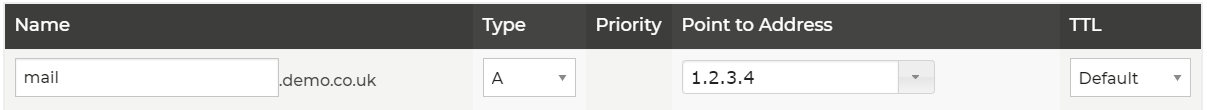
Once the "A" type DNS record is set then an "MX" type record needs to be created that will resolve to it. This should look like the following in your DNS Records Manager;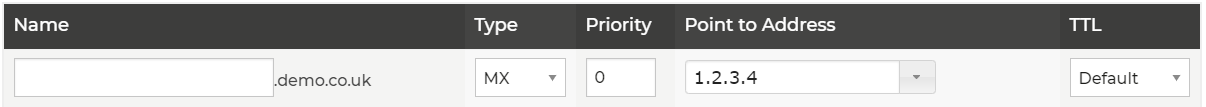
cPanel/WHM Records
If you have a cPanel Server, then there are a few extra DNS Records that you can create in order to be able to access some of the default services from your own Domain instead of the Server's Hostname.
| Name | Type | Priority | Points to Address | TTL |
|---|---|---|---|---|
| cpcalendar | A | 1.2.3.4 | Default | |
| cpcontact | A | 1.2.3.4 | Default | |
| cpanel | A | 1.2.3.4 | Default | |
| ftp | A | 1.2.3.4 | Default | |
| webdisk | A | 1.2.3.4 | Default | |
| webmail | A | 1.2.3.4 | Default | |
| whm | A | 1.2.3.4 | Default |
An example of some of these records in the Memset DNS Manager can be seen below;