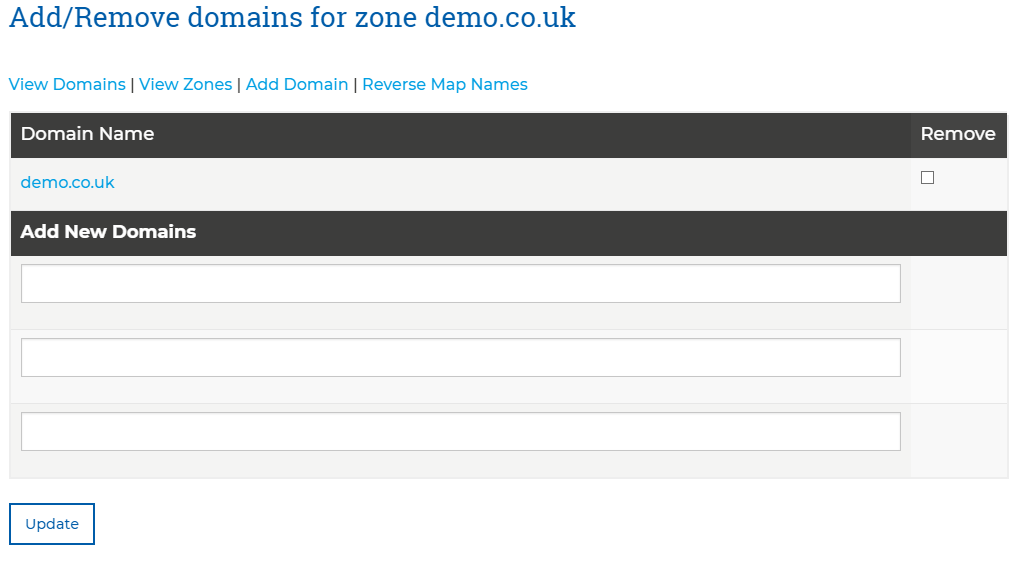DNS Zones
In order to use the Memset DNS servers the domain must first be added into the "DNS Manager" in your Control Panel. A domain can be added to the DNS Manager via the "Add Domain" page.
The DNS management page can be found under the Tools section of the Account Summary page and is labelled "Manage DNS Records".
Once you have navigated to the Add Domain page just enter the domain into the Name field and select the Add Domain button. When the domain is added it can then be added to either a new DNS zone or to an existing DNS zone.
Zones
A Zone is a set of DNS records which can be shared among domains. It is not a requirement that any zone is shared, each domain can have its own unique zone if it requires unique DNS records. However, it is often the case that domains on the same server will require the same set of DNS records. Without shared sets of records each domain needs individual creation and individual management which can be very tedious when many domains are involved. Zones allow a single set of records to used with an unlimited number of domains greatly speeding up DNS management for large numbers of domains.
All zones can be viewed and managed via the "View Zones" page which is also linked to from the DNS Manager home page. All pages involving domains are linked to from this page. An example zone on this page looks like the following:
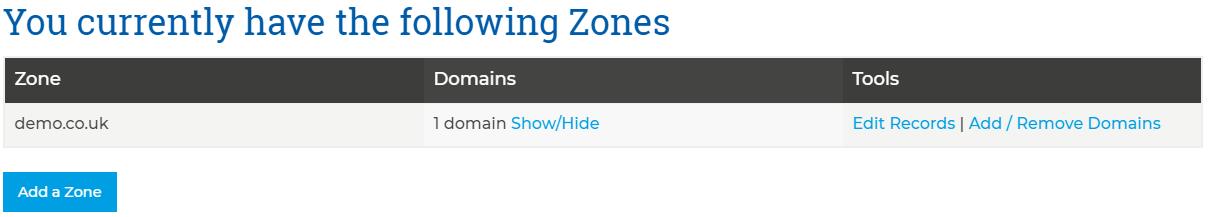
The Zone column displays the name of the zone record. The Domains columns displays initially the number of domains using that zone and, once clicked, the Show/Hide link will show which domains are using that zone. The Tools column provides links to edit the DNS records for the zone and to add and remove domains from a zone.
Creating A New Zone
Creating a new zone is done via Add a Zone page linked to from the View Zones page. Alternately, you can access this page directly with the below link:
https://www.memset.com/control/dns/zones/add/
You will then see a page similar to the below;
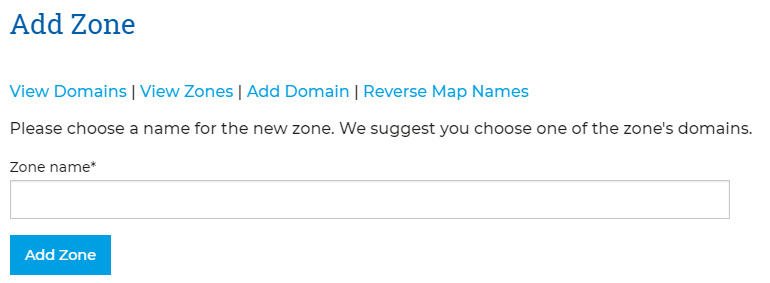
Creating a new zone is simply a matter of entering the name of the zone into the Zone Name field and selecting the Add Zone button.
Once this is done the Edit Records page is loaded automatically. Using the Edit Records page and managing zone records is covered here: http://www.memset.com/docs/managing-your-server/dns/creating-dns-records/
Adding and Removing Domains from Zones
A zone is a set of DNS records that can have zero or an unlimited number of domains configured to use it. Domains can be add to or removed from a zone using the Add / Remove Domains page for the appropriate zone. These pages are linked to for each zone from the View Zones page. The Add / Remove Domains page can be found here:
https://www.memset.com/control/dns/zones/
This is an example zone viewed from its Add / Remove Domains page:
To add a domain, simply enter the domain name in one of the text boxes under the "Add New Domains" heading and select the "Update" button once completed. - Your new Domains will then be added to that Zone.
To remove a domain, simply select the Checkbox for the relevant Row that contains the Domain, under the "Domain Name" heading and select the "Update" button once completed. - The selected Domains will then be removed from that Zone.