DNS Record Configuration
For each DNS Record there are various parts to it, which can be configured as required, The configurable parts of each DNS Record are as follows:
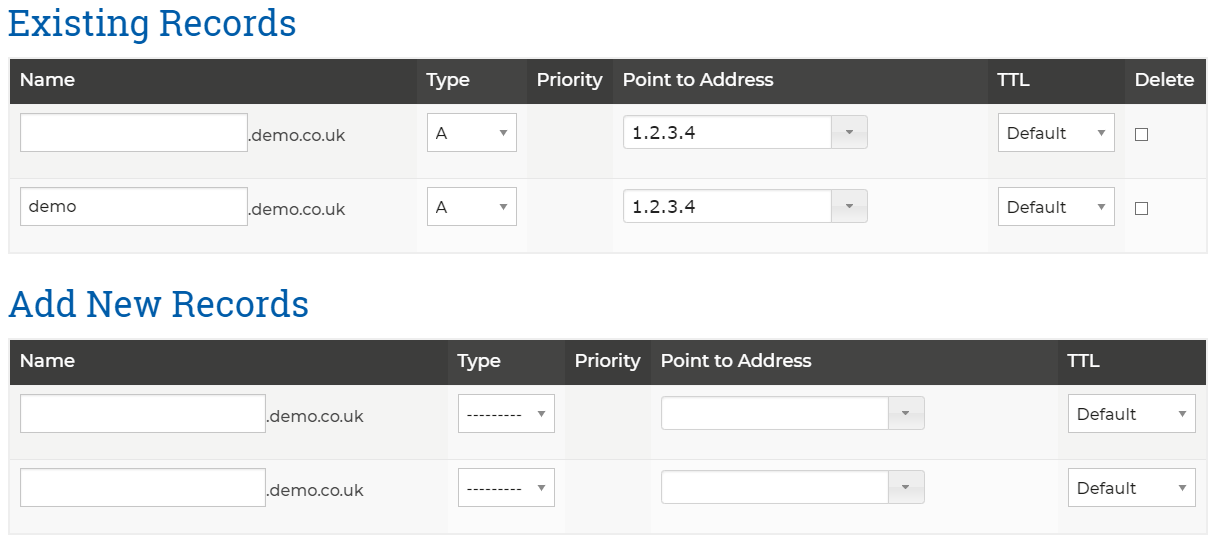
Name
The Name column is used to set the subdomain that is going to be used for the records domain. The text that is put in here will be appended before the domain as shown to the right of the box.
- The name field can be left blank in order to create a record for the bare domain i.e. without any subdomain proceeding it.
- A * (star symbol) can be used in the Name field as a wildcard placeholder to create a catchall A record. If this is used then any and every first level subdomain will get resolved to the configured IP. Any subsequent A records that are created that resolve first level subdomains to alternative IP addresses will function as exceptions to the catchall record.
- Further levels of subdomains can be created by entering the full list of subdomains including the separating periods into the Name field. e.g. www.shop to give www.shop.anexampledomain.com
Common examples of values to enter would be "www", "mail", "ftp" or to leave it empty, these would then create the following DNS Records for the Zone:
| Name Value | Domain | Final Domain |
|---|---|---|
| demo.co.uk | demo.co.uk | |
| demo.co.uk | mail.demo.co.uk | |
| www | demo.co.uk | www.demo.co.uk |
| staging | demo.co.uk | staging.demo.co.uk |
| production.mail | demo.co.uk | production.mail.demo.co.uk |
| * | demo.co.uk | Any Subdomain of demo.co.uk e.g. mail.demo.co.uk or abc.demo.co.uk |
Type
The Type is a drop down box that lists all the available DNS record types that Memset supports. Each DNS Record must have a Type selected, the most common Record Type is an "A" Record.
DNS Record Types
A list of supported Record Types along with example uses and format requirements for each can be found here.
Priority
The Priority field allows an order for records to be set and is used to indicate the order of preference, of use of the records.
Priority is most commonly used with MX records and indicates which are the Primary and Secondary mail servers reside for a domain. The record with the lowest number has the highest priority and is used first.
Points to Address
The Points to Address box is where the destination address is entered. The information entered here will depend on the type of record being created. It can be an IP address, a hostname or in the case of TXT or SRV records the machine readable information needed for these records.
When an A or AAA record is selected in the Type field, a helpful drop down list will appear showing all the IP addresses assigned to all the servers contained within this account for easy selection.
TTL
The TTL field allows the Time To Live of the record to be set. The time to live indicates how how long this record should be cached before it is re-checked. Unless there exists a specific requirement to change this period it should be left at the default.