MemShell Frequently Asked Questions
Applies To: CLOUD VPS DEDICATED
How do I connect to MemShell SSH?
You need an SSH client such as PuTTY (Windows) or ssh (OpenSSH) (Linux/UNIX/BSD). More details on this can be found here.
The settings to use to connect will be displayed on the MemShell Settings page for your Server.
If authentication succeeds, you will be connected to the console of the Server (or in the case of Windows Cloud VPS the SAC (Special Administration Console). Once connected, you will then need to log on to the server locally.
How do I connect to MemShell VNC?
Navigate to the URL showin in the "MemShell VNC Connection Details" section of the "MemShell Settings" page and log on to that web page with the details provided.
What browsers work with MemShell VNC?
Most modern browsers should work with MemShell VNC, However we recommend that you use the latest version of Mozilla Firefox or Google Chrome.
Why is Memshell SSH not working correctly?
Memshell SSH requires access to the serial console of this Cloud VPS, however the server image you are using is not controlled by Memset and may not be configured for serial console access or access has been revoked.
Memshell VNC can be used in some cases as an alternative administration method if the serial console is not available.
I forgot my MemShell Password
Use the password reset form at the bottom of the "MemShell Settings" page for your Server to reset your password. A suggested password will be generated for you and shown on the form.
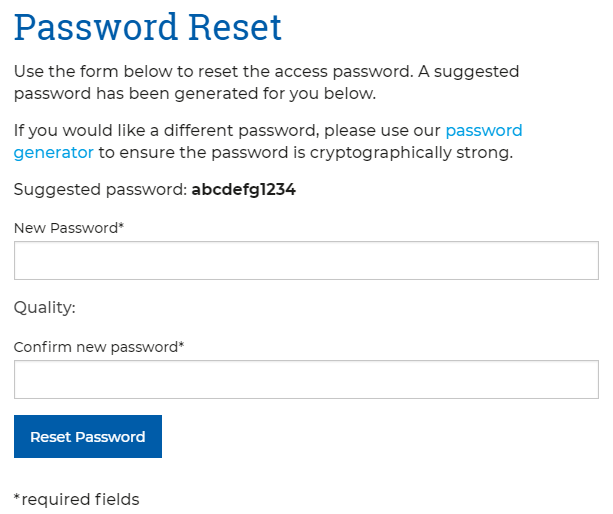
If you would like a different password, we suggest you use our password generator to ensure the password is cryptographically strong.
I can not connect to MemShell VNC or MemShell SSH
Ensure your username and password are correct. Try resetting the password using the "Password Reset" option on the "MemShell Settings" page for your Server.
Additionally, ensure you are using the hostname or URL shown on the "MemShell Settings" page for your Server as this can vary between servers and Network Zones.
MemShell VNC
Note: MemShell VNC is only available for Windows and HVM Virtualised Cloud VPSs.