Transfers of a Domains Nameservers away from Memset
Applies To: DOMAINS
There are various different types of domain transfers available, these are Ownership, Registration and Nameserver transfers. The only type we will be looking at here is a Nameserver transfer. This type of transfer can be made without modifying the ownership of the domain or changing the company in charge of maintaining its registration.
When a domain is transferred to new Authoritative Nameservers (The Nameservers that contain the working DNS Records) what is being done is that the global DNS system is modified to point any requests for DNS information to your chosen Nameservers instead of the Memset Nameservers that were in use. Essentially you are updating the location in which your DNS records are being held and managed.
Unfortunately, Memset cannot do this for you as it requires the Organisation that the Domain is registered to, to complete this. However we can certainly assist with any queries regarding this.
What Do I Need To Do?
Should you with to use a different set of Nameservers for your domain other than the Memset ones then you will need to do make these changes with the Domain Registrar, in this case Memset uses OpenSRS as our Domain Registrar.
If the domain was registered by Memset then you will need to log into the OpenSRS control panel via a link in your Memset control panel and modify the authoritative nameservers there. Please see the Memset registered domain management section for more information.
From within your Memset Control Panel, select "Domains" under the Services section, and the select "Manage" for the Domain you wish to update. You should then see a Domain Management page, similar to the below;
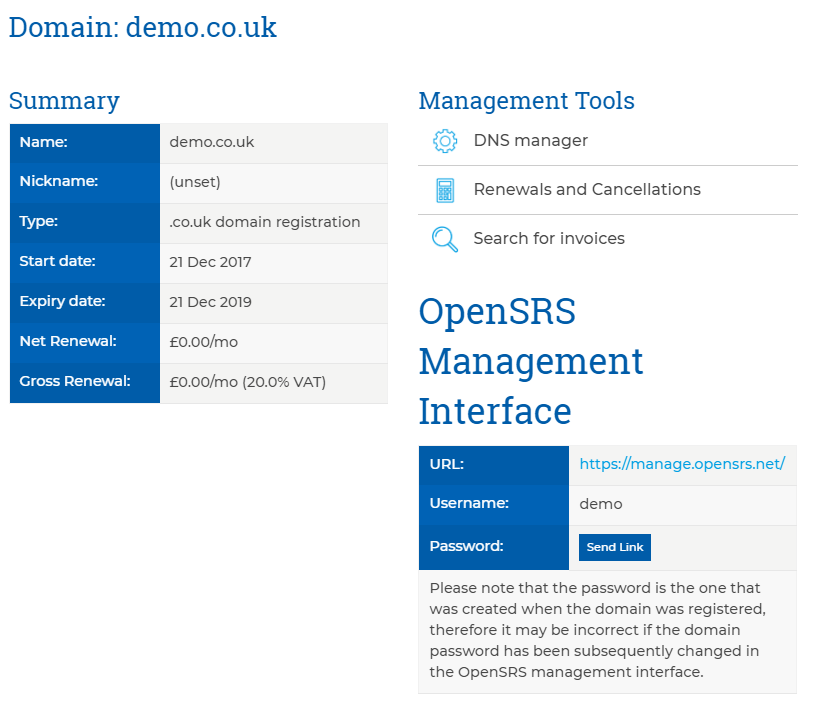
In the "OpenSRS Management Interface" section, make a note of the Username required. If you do not know your Password for this, you can use the "Send Link" option to receive a Password Reminder email with the Password.
OpenSRS Password
Please note that the password is the one that was created when the domain was registered, therefore it may be incorrect if the domain password has been subsequently changed in the OpenSRS management interface.
If the password has been changed and you are no longer able to access your account, Please open a Support Ticket with our Technical Support Team, whom will be able to assist you further.
When you have your Username and Password, click the link in the "URL" field above, this will take you to the OpenSRS Login Page;
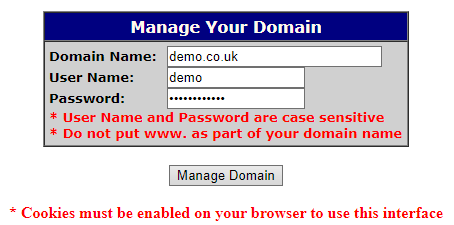
Enter your Domain Name (this should not include the www. or any other subdomain or protocol), along with your Username and Password here and select the "Manage Domain" button.
Once you are logged in you should see an Overview Page, similar to the below;
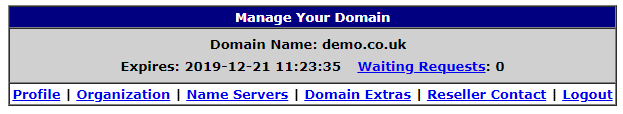
Select the "Name Servers" option to edit the Namservers for the Domain and then select "Manage Name Servers", you should then see a page similar to the below;
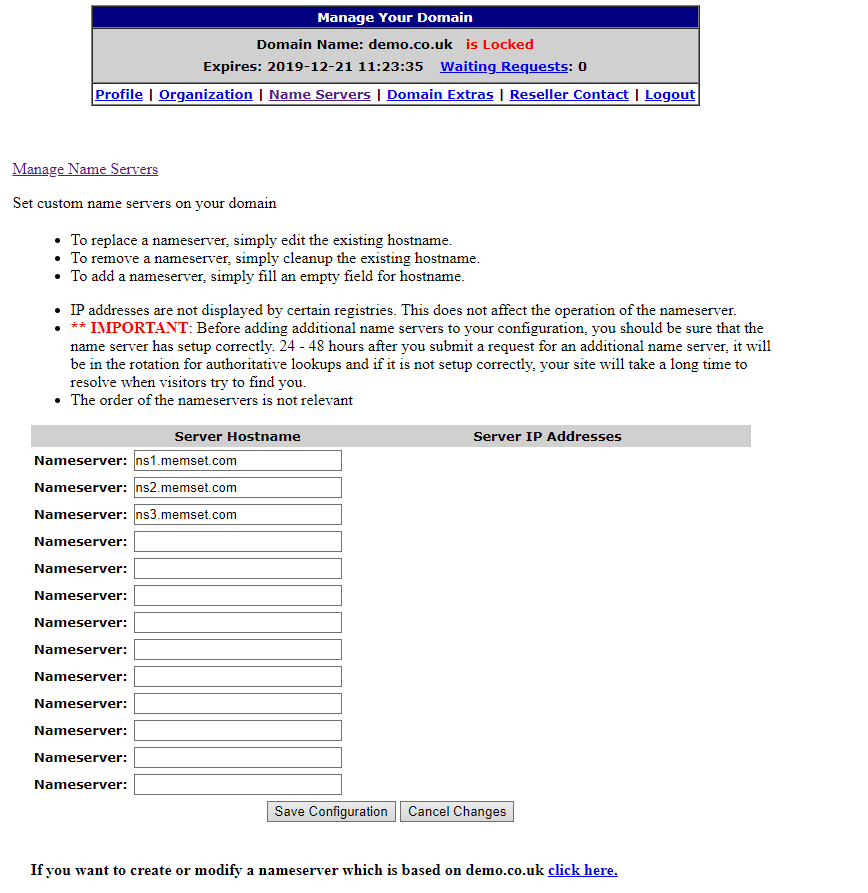
In there you can replace the Memset Nameservers, with the nameservers you require and press "Save Configuration" for the changes to be saved.
Once these new nameservers are saved the domain will start to use the Memset nameservers from within 1 to 12 hours later. Unfortunately there is no fixed timescale as to when the changeover will happen. However, this website "http://www.intodns.com/" checks and displays the authoritative nameservers for a domain. When the top section displays the Memset nameservers as listed above the domain has completed the transfer.