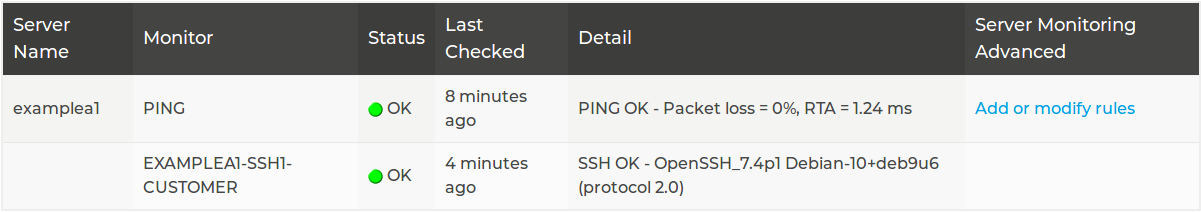Server Status
Applies To: CLOUD VPS DEDICATED
Memset monitors the status of all Cloud VPSs and Dedicated Servers by default where Server Monitoring is Enabled with Basic Ping Monitoring included as Standard.
Memset makes available the status as determined by our Monitoring System for all servers available via your Memset Control Panel, this shows the results of the Ping Monitoring and any other Additional Monitoring configured for the server.
The status page of each server can be found by selecting either "Cloud VPS" or "Dedicated Servers" from the main Overview Page in your Memset Control Panel. The list that follows will contain all of the Cloud VPSs or Dedicated Servers in the account, for the server in question select the "Status" option. This will then take you to the Status Page for that selected server.
Status Summary
A Summary of the current status of each server is also listed on the "Manage" page for each server.
Alternatively a Summary of the Status for each of the Server in your Account can be found by selecting the "Monitor the status of your servers" page from the main Overview page of your Memset Control Panel, or by clicking here.
A server with Basic Server Ping Monitoring enabled, that is currently online and responding to ping requests, will look similar to the below;
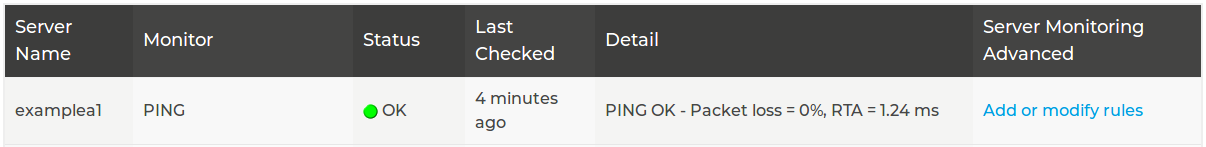
If that server is offline or not responding to Ping Requests, it will look similar to the below;
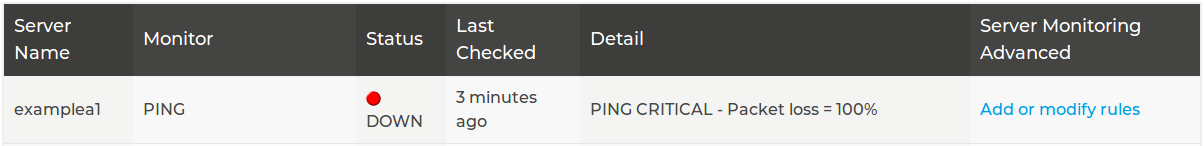
Unresponsive Ping
If a Server is not Responding to Ping Requests, its a common indicator that the server is "Down" however, this is not always the case. Sometimes, this can be due to issues with the Networking on the Server, or a Firewall blocking the Memset Monitoring Access.
Advanced Server Monitoring Example
If the server has Advanced Server Monitoring then each additional monitored service will also be have its status shown on the Server Status page.
The following example shows a server with the SSH service being monitored in addition to the default ping monitoring;