How to Set Up a Direct Debit
Direct Debit is an easy way to manage payments on your account. In order to set your default payment method to Direct Debit you will need to set up a mandate via your Memset Control Panel. Our Direct Debits are managed by a third party, GoCardless, who are experts in the management of Direct Debits. Learn more in our Direct Debit FAQs
Setting up a Direct Debit is easy to action through the Memset Control Panel; however, you will need to be the authorised person on the account and have the bank account details to hand (sort code, account number, billing address).
Consolidated billing can make management of your Direct Debits even easier. For more information on this click here.
Setting up a Direct Debit
1) Log into your Memset account
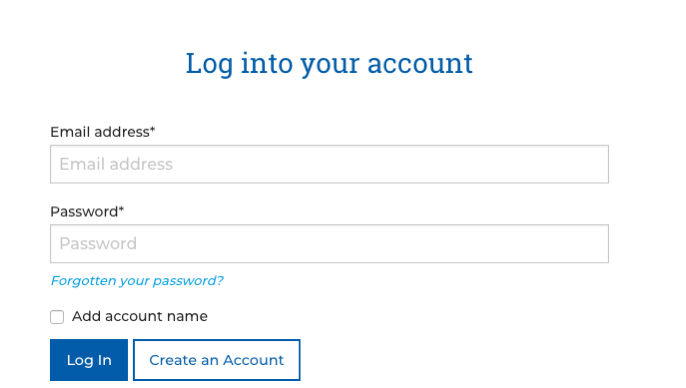
2) Select Payment methods from the dropdown menu:
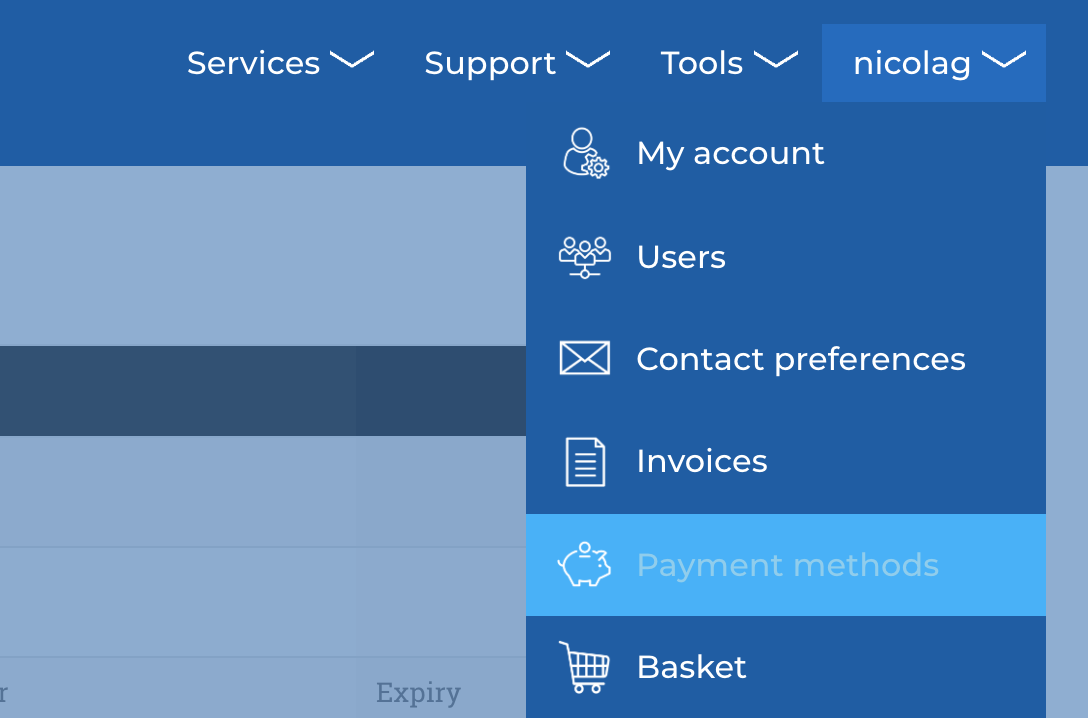
3) Select Set up new Direct Debit:
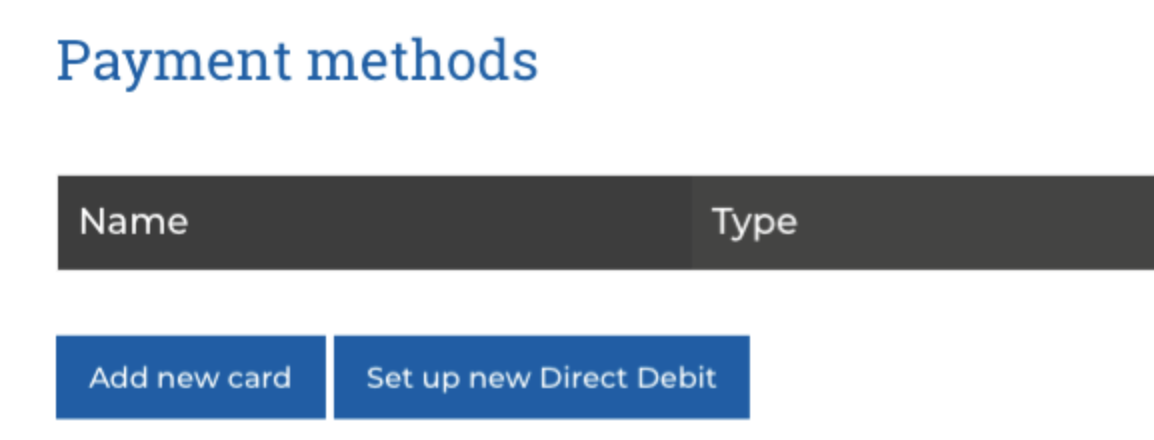
4) Choose an identifying name for the Direct Debit:
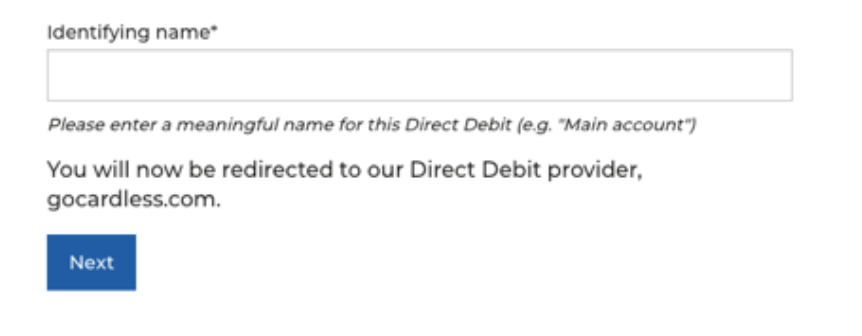
5) You will be redirected to our the GoCardless payment page to set up a new Direct Debit
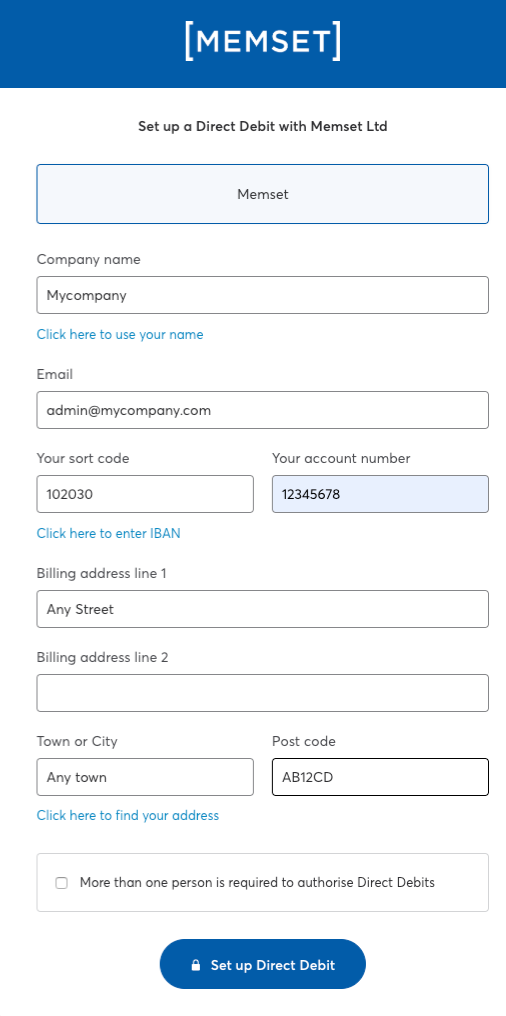
Complete all fields on the page and click the Set up Direct Debit button. You will then be taken to a page to check the details are correct and confirm
If more than one person is required to authorise Direct Debits on your account all signatories will be required to sign a paper version of the form which will be emailed to you upon completion of the Direct Debit setup.
You can select View your Direct Debit Instruction to review the mandate:
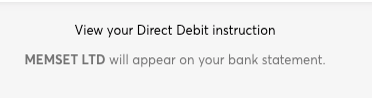
8). Once the setup process has been completed the following status will be displayed:
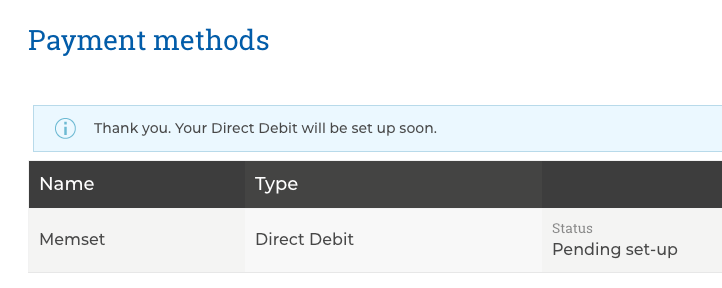
9). You will be sent a confirmation email from help@gocardless.com; if you do not receive this email please check your junk mailbox and / or contact your email administrator. If the email is still not received please contact customercare@memset.com.
Questions?
More information can be found in our Direct Debit FAQs. If you have any questions please contact your account manager or email customercare@memset.com