Configuring Monitoring and Auto-Reboots
Applies To: CLOUD VPS DEDICATED
Memset provides a facility to Enable or Disable the Monitoring of your Server as well as Enabling or Disabling, Auto-Reboots and the associated Disabled Server Monitoring reminder emails, this can be done from the Monitoring Settings page of a Server.
The "Monitoring Settings" page of each server can be found by selecting either "Cloud VPS" or "Dedicated Servers" from the main Overview Page in your Memset Control Panel. The list that follows will contain all of the Cloud VPSs or Dedicated Servers in the account, for the server in question select the "Manage" option, from here on the right side under "Server Monitoring" select the "Monitoring Settings" option.
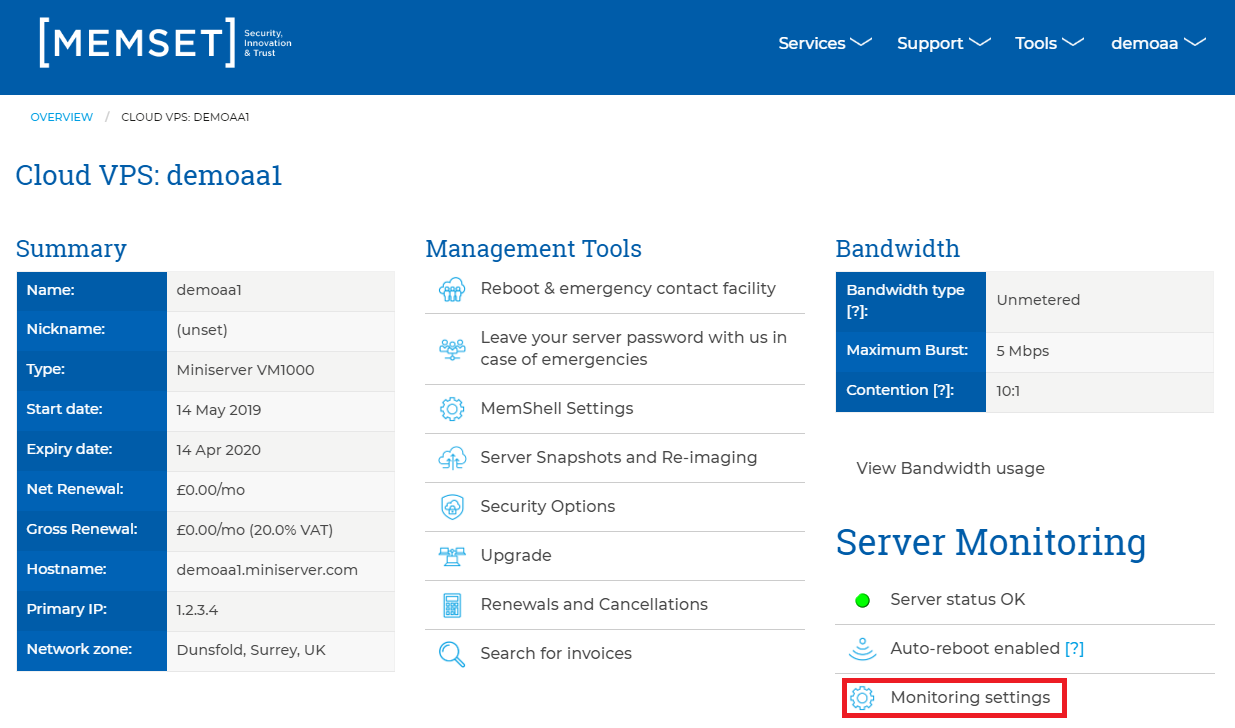
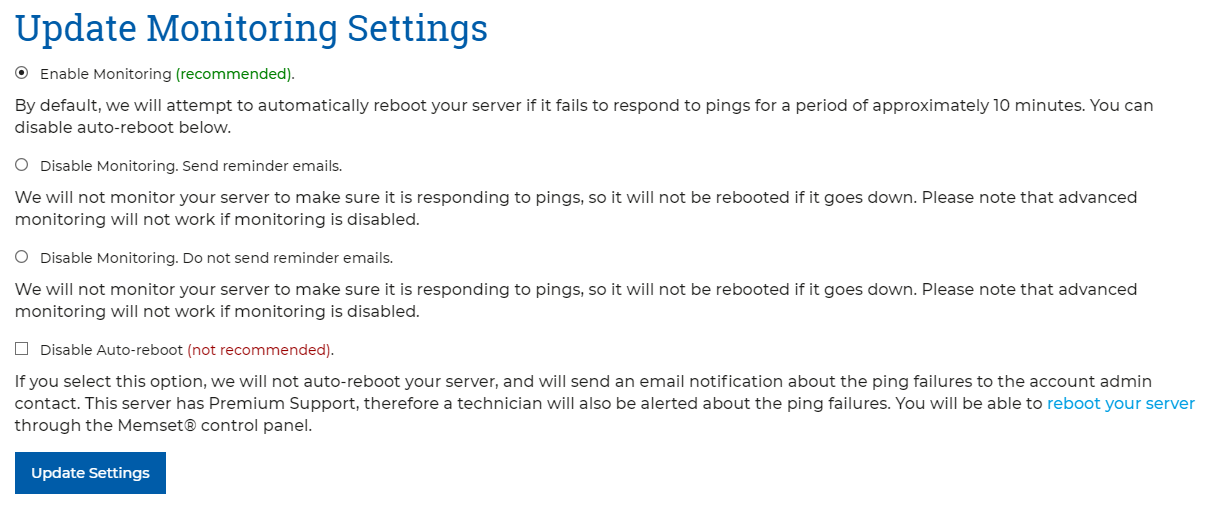
Alternatively, from within the Monitoring Settings page for a single server, at the bottom of the page select the "Edit monitoring settings for all servers" option or click here, this will allow you to configure the Monitoring Settings for all Servers in your Memset Account.
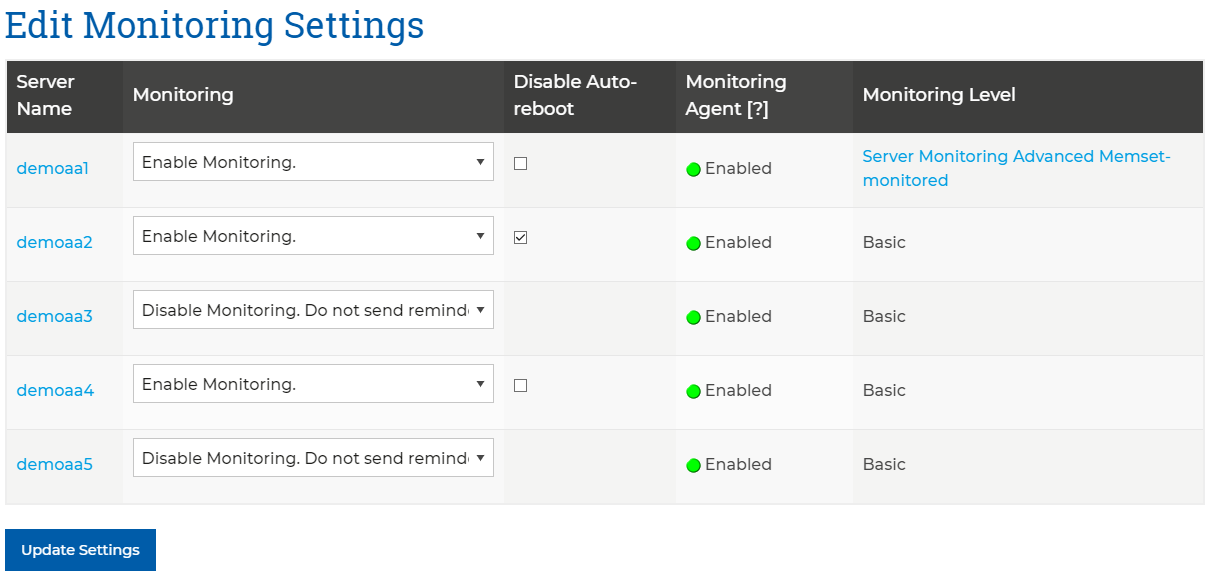
Monitoring Options
This page allows for one of following monitoring modes to be configures for the server;
| Option | Description |
|---|---|
| Enable Monitoring (Recommended). | This will enable our Monitoring System to Monitor your Server and by default we will attempt to automatically reboot your server if it fails to respond to pings for a period of approximately 10 minutes. You can disable auto-reboots if required, by selecting the "No Auto Reboot" option in the available Monitoring Options. |
Disable Monitoring (Send Reminder Emails) | This will remove the Server from our Monitoring System, meaning we will not monitor your server (this includes any Advanced Monitoring Rules configured) to make sure it is responding to pings as expected. As such it will not be rebooted automatically if it does go "down" and its Status will no longer be shown in your Control Panel. However, Memset will periodically send emails alerting you to the fact that monitoring has been disabled. This mode is generally used when there is maintenance work or other temporary changes on the server that will interfere with normal monitoring and cause the server to get an unwanted reboot. |
| Disable Monitoring (Do not send reminder emails) | This will remove the Server from our Monitoring System, meaning we will not monitor your server (this includes any Advanced Monitoring Rules configured) to make sure it is responding to pings as expected. As such it will not be rebooted automatically if it does go "down" and its Status will no longer be shown in your Control Panel. Additionally, Memset will not send any reminder emails to alert you to the Server Monitoring being disabled. This mode is generally used when Monitoring is not required (i.e. the Server is being switched off, but is still required), or a Third Party Monitoring System is being utilised. |
Automatic Reboots
The "No Auto Reboots" option allows you to disables automatic reboots in the event that a server becomes unresponsive. This option is only available when Server Monitoring is Enabled.
When selected the server will continue to be Monitored and its Status available in your Memset Control Panel, however the only action that will be taken should the server go offline is that an email notification will be sent to the Admin contact for the Memset account.
You will still be able to reboot your server manually through the Memset Control Panel if needed.