VLANs
Applies To: CLOUD VPS DEDICATED CLOUD IAAS
A VLAN is a private network between Cloud VPSs and Dedicated Servers in your account, facilitating entirely secure communications within your infrastructure. In addition traffic speeds are limited by the inter-rack networking infrastructure and not by each servers external bandwidth so VLAN speeds can be very fast.
This is included free with our Load Balancers and for customers with a new Dedicated Server in a Network Region.
Managing VLANs
VLANs can be managed using the VLAN management page which can be found in Your Services in the Summary page of your Memset Control Panel. It shows a list of all the available VLANs on your account.
An example VLAN on the summary page looks like the following:
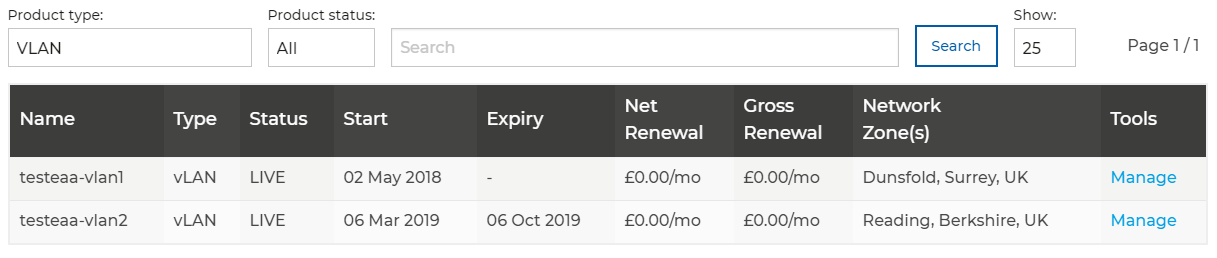
Any new VLANs that are ordered or the VLAN that is included with a Load Balancer or Dedicated Server will get added as new lines to this page.
The Manage link on the far right of each VLAN row will take you to the service overview page for that VLAN.
In the service overview page, the following relevant details are displayed.
- Private Network: the private class C network that is being used to address the hosts in the VLAN.
- Network Zone: the network zone where the VLAN is located. Only hosts in the same network zone can be added to the VLAN.
- Hosts: the number of hosts currently in the VLAN.
Managing Hosts
Manage VLAN Hosts in the Management Tools section can be used to add and remove hosts to the VLAN.
The Host Manager will also display the private IP addresses assigned to each host.
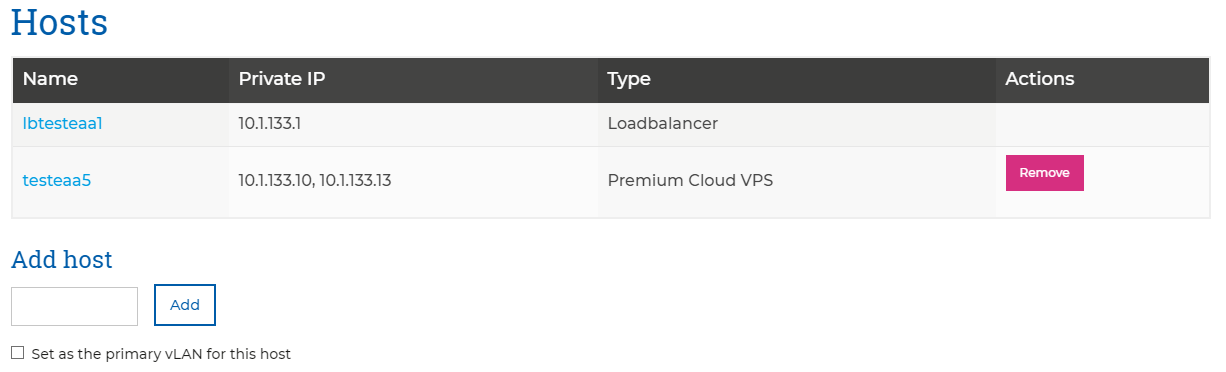
Adding or removing a host will trigger a network configuration change that can affect your service, so confirmation will be requested before performing any operation.
The configuration changes are described in the following sections.
Cloud VPSs
When a Cloud VPS is added or removed, it will be rebooted. A new private IP address from the VLAN Class C network will be assigned (if needed). Once the Cloud VPS reboot is completed, the new IP address will be available.
A Cloud VPS can join several VLANs at once.
Dedicated Servers
Dedicated Servers won't be rebooted, manual configuration of the assigned private IP address may be required.
A dedicated server requires a VLAN to function so it's not possible to remove it from its VLAN. It can be moved to a different VLAN, and that operation needs to be performed with the management tool of the destination VLAN.
A dedicated server can join additional VLANs at the same time.
Primary VLAN
When a Cloud VPS is added to a VLAN, a new private IP address will get added to a new network interface on the server. Any subsequent VLANs that the server is made a member of will get added as additional interfaces.
However, if the "Set as the primary VLAN for this host" box is checked when the server is added to a new VLAN the new private IP will replace the IP on the first interface. This has the additional effect of removing the server from the old VLAN.
This is less relevant in dedicated servers as the network configuration changes have to be performed manually.
Private IP Addresses not in use
Once a host is removed from a VLAN it is possible that the private IP address will not be in use any more. That private IP address is not removed automatically to avoid possible configuration problems in host's services.
Please contact support if you want a private IP address to be deallocated.
Load Balancers
Servers configured to provide a service in a load balancer can't be removed or moved to a different VLAN because that would disrupt the load balanced service. You must remove servers from the load balancer before they can be removed from the VLAN. This can be done via the Load Balancer Management section of your Memset Control Panel.
Hosts in a load balancer will appear in the host manager tagged with a LB label.
Manual IP Configuration on Windows and Fully Virtualised Cloud VPSs
The Memset automation systems are not able to automatically configure the networking for Windows servers, both Dedicated Servers and Cloud VPSs, and fully virtualised Cloud VPSs running any operating system.
The new private IP address will need manually adding to the server after the server has been added to the VLAN. If you need assistance with this please create a new support ticket from within your Memset Control Panel
Multiple VLANs and moving servers between VLANs
A server can be a member of several VLANs without any problems. When a server is added to an extra VLAN, a new network interface will be created on the server and the private IP added to it (unless "Set as the primary VLAN for this host" is used) and function alongside the other VLAN IP's.
Should you wish to migrate the server to a new VLAN i.e. remove it from from the first and add it to the second then you must either:
- Manually remove the server from the first VLAN, wait for the reboot, then add it to the new VLAN.
- If the first VLAN IP is set as the primary IP address, then simply add the server to the new VLAN and check the "Set as the primary VLAN for this host" box. This will remove the server from the old VLAN, add it to the new VLAN and substitute the old primary private IP for the new one.