Support, Contacts and Users
Memset provides the ability to control the permissions that users have when they log into a Memset account. These permissions govern which parts of the account that user has access to, and what they are able to do and see when logged in. This enables the account owner to provide, for example, an outsourced engineer the ability to submit support tickets but not view or modify any financial information associated with the Memset account.
Every user is regarded individually and must log in using a unique username and password.
There are several types of users for every Memset account; the Admin and Billing contacts, and additional users. The primary difference between users and contacts is that only the contacts will receive Memset communications such as renewal reminders and service updates.
Admin and Billing contacts
Every Memset account must have an Admin and a Billing Contact. These are the primary contacts for the account in terms of authority and communication. Should the account be administered by a single person then it is possible that these two contacts are the same person. These contacts have the following roles:
Admin Contact
The Admin Contact is the most important contact on the account and is considered to be the account owner. They have ultimate authority over any other contact on the account.
All non-financial email correspondence will be sent to the email address provided for the Admin Contact. Any user can be made the Admin Contact for the account however they must first be given a full set of permissions before they can be assigned that role.
Billing Contact
The Billing Contact details are used on all invoices. Any changes to the Billing Contact information will only be reflected in future invoices generated after the change was made. Should it be necessary to change the details on an outstanding invoice please email customercare@memset.com
Other users can be granted the Manage Billing permissions but only the Billing Contact will receive invoices and other finance-related correspondence. Any user can be made the Billing Contact but only after they have first been assigned Manage Billing permissions.
Users and Permissions
Memset accounts can have an unlimited number of additional users. These users can be assigned any combination of permissions up to and including the same level as the Admin and Billing contacts. However, they will not receive any communication from Memset such as service updates or transactional emails, which are sent to the Admin and Billing contacts as the primary users.
The permissions that can be assigned to a user are as follows:
- Manage Users This permission allows the addition, modification and removal of other users and their permissions. Users with this permission can also manage API keys.
- Manage Billing This permission allows the user to view financial information, and manage payment methods within the account.
- Manage Services This permission allows the user access to the technical services in the Memset account. This includes managing firewall settings, the DNS manager, performing reboots and other services, as well as cancelling services.
- Manage Support This permission allows the user to view and submit support tickets, and make emergency phone calls under the Premium Support Level.
- Purchase Services This permission allows the user to complete a shopping basket checkout in order to purchase new services or upgrade existing ones.
All support requests must be made by someone who has been added to the account and assigned the Manage Support permissions.
Managing Users and Assigning Permissions
When a Memset account is first created, a single set of contact details is required which will be used for both the Admin and Billing Contacts. In order to assign a contact role or provide access to the account to anyone else, that person must first be added to the account as a user.
The Manage Users page within the Control Panel displays all of the users for the account. New users are added by selecting 'Add new user'.
The image below shows an account with multiple users, one of whom is the Admin Contact and another is the Billing Contact:
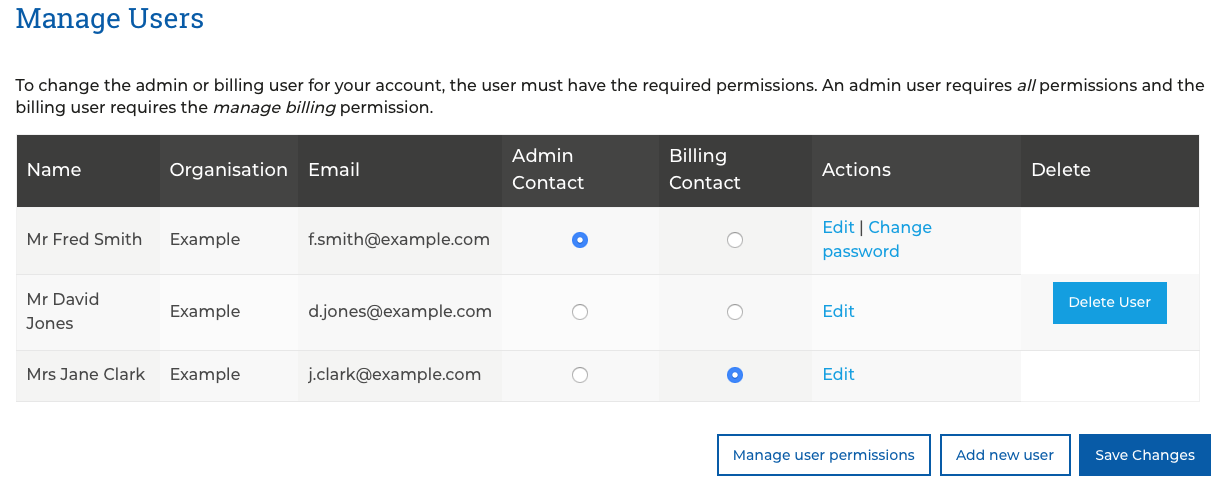
The following shows the same users viewed on the permissions page:
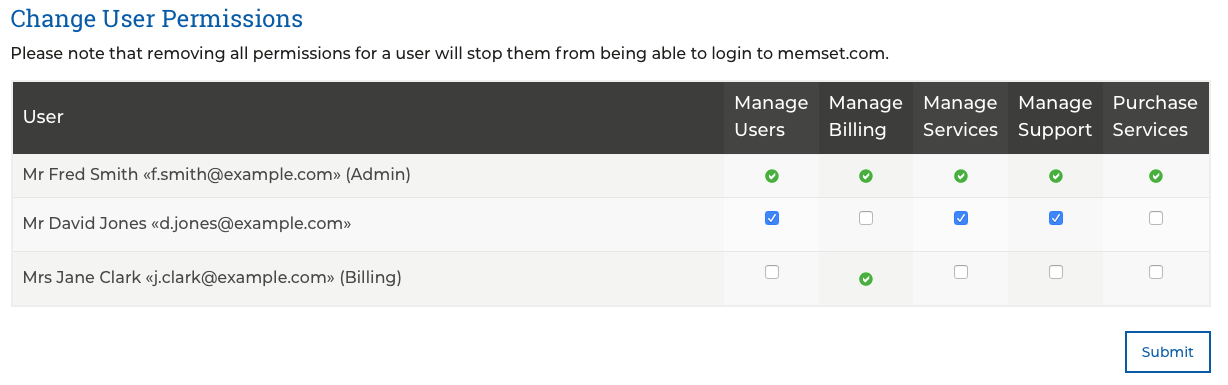
The green ticks indicate required permissions for the Admin and Billing contacts; the blue ticks indicate a permission assigned to an additional contact.
Changing email addresses
For security reasons it is not possible to change the email address associated with an existing contact. If you wish to change an email address you will need to add the person as a new user, and remove the old user.
Removing Users and Contacts
A user can be removed from the account by selecting Delete User within the Manage Users page. The Admin or Billing Contact cannot be deleted until their role has been reassigned to another user.
An alternative user can be assigned the Admin Contact role only after they have been given all permissions. The Billing Contact role can only be assigned to a user who has been granted the Manage Billing permissions.
Memset account contact details and domains
Memset account contact details are separate to the contacts listed on any domain names registered through Memset. Changes to the Memset contacts will NOT change the domain name contacts. Domain contact details must be updated via the OpenSRS domain management interface. For more information regarding managing domains registered through Memset refer to the domain name documentation here.